Split Testing & Link Rotations
This is a
Split Testing or Link Rotations is part of the Advanced Dynamic Redirects feature. By selecting the Total Clicks or Unique Clicks variable, you can apply the every condition to alternate users between different destination URLs.
This is ideal for use cases such as A/B testing, rotating offers, traffic balancing, or promotional link sharing.
How it works
When using the every condition, the redirect system cycles through your defined destination URLs in a repeating sequence, based on the number of clicks.
For example:
- Condition: Total Clicks → every 2
- URLs:
- Destination A (default destination URL): www.offer-a.com
- Destination B (dynamic destination URL): www.offer-b.com
Behavior:
- Click 1 → Redirects to A
- Click 2 → Redirects to B
- Click 3 → Redirects to A
- Click 4 → Redirects to B
- …and so on.
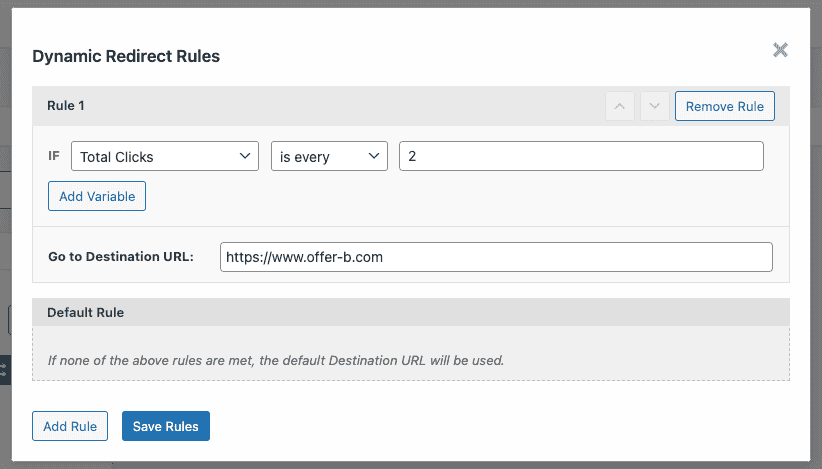
You can also choose the Unique Clicks variable. This ensures that only new users are counted in the cycle. If the same user clicks a link multiple times, this is only counted once.
Use Cases
✅ Split Testing (A/B Testing)
Compare the performance of two landing pages by evenly distributing traffic.
🔁 Link Rotations
Rotate affiliate links, promotions, or partner links to share exposure or balance traffic between different targets.
📊 Traffic Sampling
Distribute users to different experiences for analysis or research.
FAQ
If you want to send users to one URL, then the next to another, and keep switching like that, you should use “every 2 clicks” (not “every 1 click.”)
Using “every 1 click” overrides the default destination every time, so it won’t alternate. Instead, it will always redirect to the alternate URL. With “every 2 clicks”, it sends one users to the default URL, then the next to the alternate URL, and so on — creating a proper back-and-forth pattern.
Total Clicks counts all visits, including repeat users. Unique Clicks only counts the first click from each unique visitor (based on IP address and/or browser). If you’re testing real user behavior, Unique Clicks is usually the better choice. For high-volume tracking, Total Clicks may be more appropriate.
Not at this time. You can rotate between the default URL and one alternate URL using rules. Rotation across multiple URLs (e.g. A → B → C → A…) isn’t currently supported.