Great photos can make or break a website. In this article, we will share our favorite high-quality free stock photo sites with you. We have selected these websites based on three criteria:
- They have a large collection of high-quality photos available.
- They can be used without attribution (although it’s often appreciated).
- They can be used for commercial purposes.
This means that you are free to use these photos in any of your projects without having to credit the authors. It doesn’t matter if you are working on a personal blog project or a commercial corporate website.
We often get questions about how and when to use stock photos. Let’s go through those in more detail.
Stock photos are generic photos created without a particular project in mind. They are offered on large photo directory websites where they can be bought (or in our case downloaded for free) to use in any project.
Yes, you can, as long as they are labeled for commercial use. The stock photo sites that we have selected below all have unlimited photos for commercial use in any of your projects without attribution requirements!
You can use stock photos whenever you want. They add visually interesting content to your website without having to spend time or costs on your own photography. Although custom photography often results in better tailored and more unique content, we recommend using stock photos for smaller, less-popular pages or for early-stage websites where you want to go live quickly.
Stock photography is big business. Free stock photos are like gifts. The biggest drawback of free stock photo sites is the limited amount of available photos. A few million free photos is not a lot in the grand world of photography. You might see the same photos appear on other websites.
Stock photos are often generic. The best stock photos feel realistic and look like they are created for your specific page. The more authentic photos feel, the better. In general, photos with people always work great, as long as the setting looks realistic and people pose naturally.
Yes, some do. A couple of stock photo websites, such as Unsplash or Pixabay, have direct integration with WordPress through their own or a third-party plugin. This means that photos can be directly imported into your WordPress Media Library.
Let’s take a look at our selection of the best stock photo sites.
Unsplash
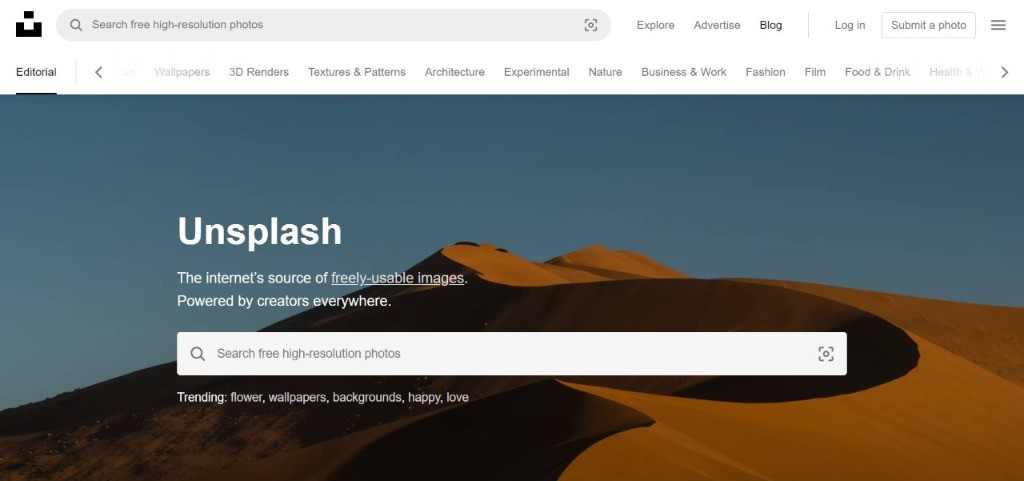
Out of all the free stock photo websites, unsplash.com is probably the best. It offers over 2 million free images of very high quality.
Unsplash has a wide variety of photos available, ranging from business photos to portraits, nature, architecture, and much more. They can all be downloaded without the need to create an account. The search feature works quite well too. Many images have a location tag, so you can easily search photos of specific countries, cities, or even buildings. You can also search by color tones, or within photo collections that are created by other users. Collections work like mood boards. They can give you new inspiration while looking for photos around broader topics.
Every image can be downloaded in multiple sizes. The original formats are often around 3,000, 5,000, or even more pixels. However, you can easily download resized images in smaller formats. This makes it perfect to quickly download an image for your needs and upload it to your website.
Pros
- High-quality photos
- Over 2 million available images
- No account needed
- Select image size before download
- Search by geo location
- Use collections for inspiration
Cons
- Limited search filters
Tip: the free Instant Images plugin automatically integrates Unsplash into your WordPress Media Library.
Adobe Stock
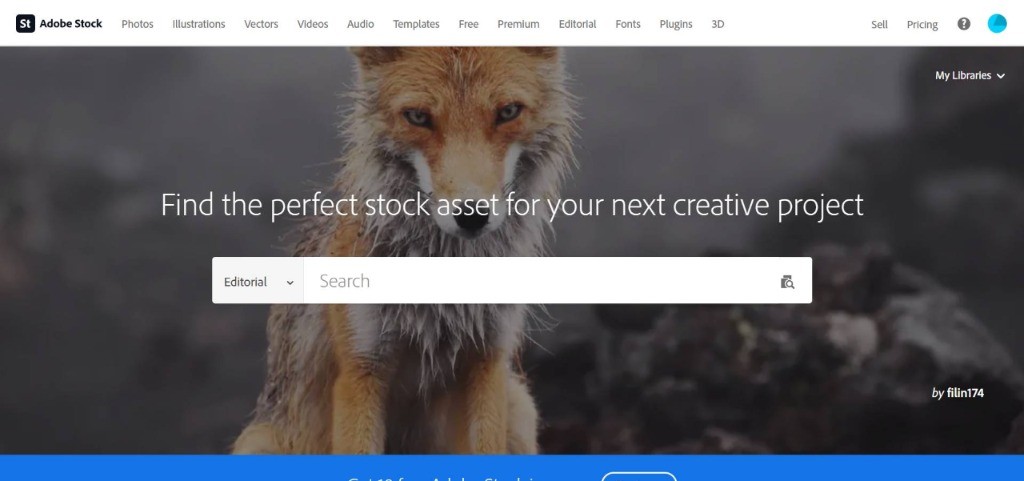
Adobe Stock is a great stock photo site, managed by Adobe, the creators of the Creative Cloud software (which includes Photoshop and Illustrator, among others). Adobe Stock has a large collection of stock photos available, as well as stock videos, illustrations, vectors, and more. The quality of the library is very high. Before you can use Adobe Stock, you need to create a free Adobe account.
The best thing about Adobe Stock is the great filter feature. For example, you can search by color code, style, or size. There are also categories and you have the ability to search for similar photos. Another filter option is to only find photos with or without people. And lastly, you can also search for images with copy space. This is great for header photos which often require great-looking and full-width photos with a solid background to place copy and buttons on. Before downloading photos, you can also crop the photo or pick a pre-defined or custom aspect ratio.
With Adobe Stock, you need to be careful to keep searching within the site’s free area (by selecting ‘Free’ next to the search bar). Adobe Stock also offers paid stock photos. Sometimes, Adobe suggests one of their premium assets to you and before you know, you are searching for premium photos.
Pros
- High-quality photos
- Diverse library
- Search filters (eg color, style, and composition)
- Search by ‘Similar photos’
- Crop or adjust aspect ratios before download
Cons
- Adobe account needed (free)
- It’s easy to end up in the premium area with suggestions for paid photos.
Shopify Burst
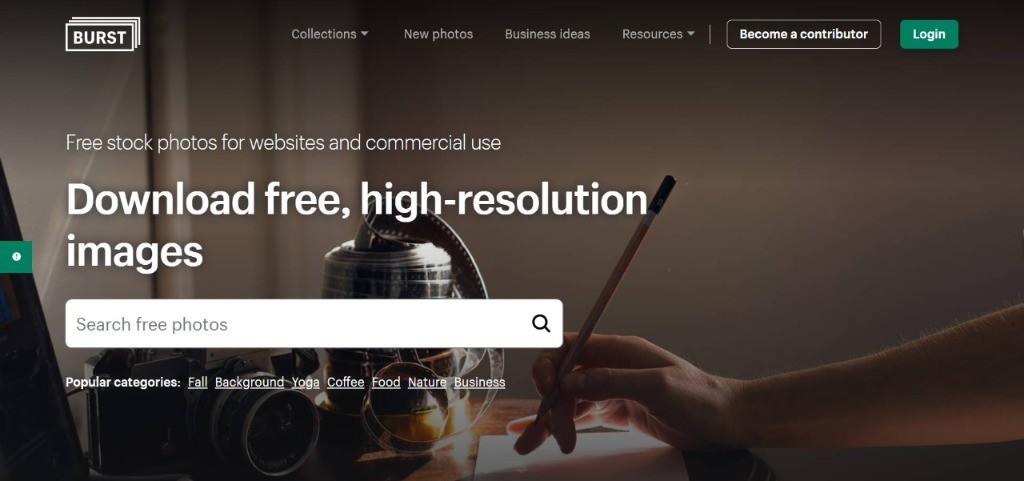
Burst is a free stock photo site created by Shopify. It doesn’t have a collection as large as Unsplash or Adobe Stock, but its current offering is of high quality and it’s growing fast. Besides that, you don’t need an account to download photos.
Burst’s categories are quite nice. We like the way their content is structured. There are global categories, such as Transportation. These are divided into subcategories such as Cars, Trucks, and Trains. There are also categories that work more like themes, such as ‘Feel Good’ or ‘Work from Home’. Unfortunately, there are no additional filters to further narrow down your search.
After you found a photo, you can download it with a single click. You can choose to either download the full-resolution image or a smaller version.
Pros
- High-quality photos
- Diverse library
- Categories / collections
- No account needed
Cons
- No search filters
Pixabay
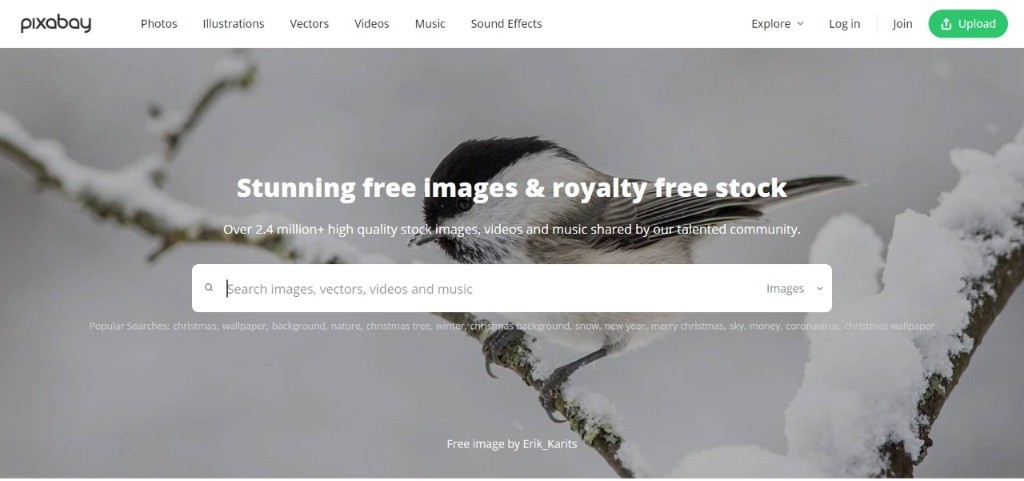
Pixabay has over 2.4 million free assets across a wide range of different categories. They not only offer photos but also videos and music. Pixabay’s photo library is quite extensive, but the quality is not always great. There are a lot of typical stock photos that feel unauthentic or are edited weirdly. Also, Pixabay searches within Images by default, which is a combination of photos, vector graphics, and illustrations. Make sure to specifically select Photos if you are looking for photos.
Great about Pixabay are the filters on orientation, size, category, and color. You also have the ability to choose different photo sizes upon download.
Pros
- Diverse library
- Search filters
- Select image size before download
- No account needed
Cons
- Many lower-quality images
- Pixabay shows quite a few ads which can cause confusion
Rawpixel
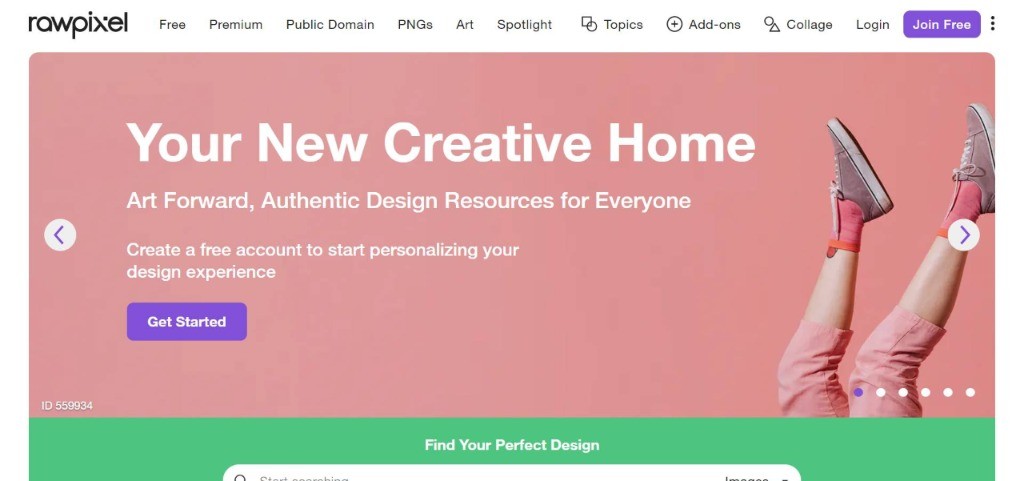
Rawpixel has a beautiful homepage with a lot of great pictures. However, don’t get distracted. Those images on the homepage are premium images. Navigate to the Free page at the top and start your search from there. You’ll see a lot of different image types. Some are photos while others are isolated objects with transparent backgrounds. You’ll also find icons, illustrations, paintings, and other graphics. Rawpixel is more than just a stock photo site. That’s great, but make sure that you keep looking for what you need.
Searching and filtering are important to find what you need on Rawpixel. It doesn’t work extremely intuitively, and we often find ourselves accidentally searching for premium images. But with a little bit of care, you can find good results (make sure you always keep ‘Free’ selected with any new search!). A great feature is to filter by image sizes, such as portrait, landscape, or banner.
Did you find your image? Before you can choose your image size and start downloading, you need to create a free account. Don’t get confused by the Personal and Commercial licenses. If you stick to the Free License, you can use those free images for commercial purposes.
Pros
- Diverse library
- High quality assets
Cons
- Overwhelming library with many different image types
- Confusing filters and navigation
- Account required (free)
FOCA Stock
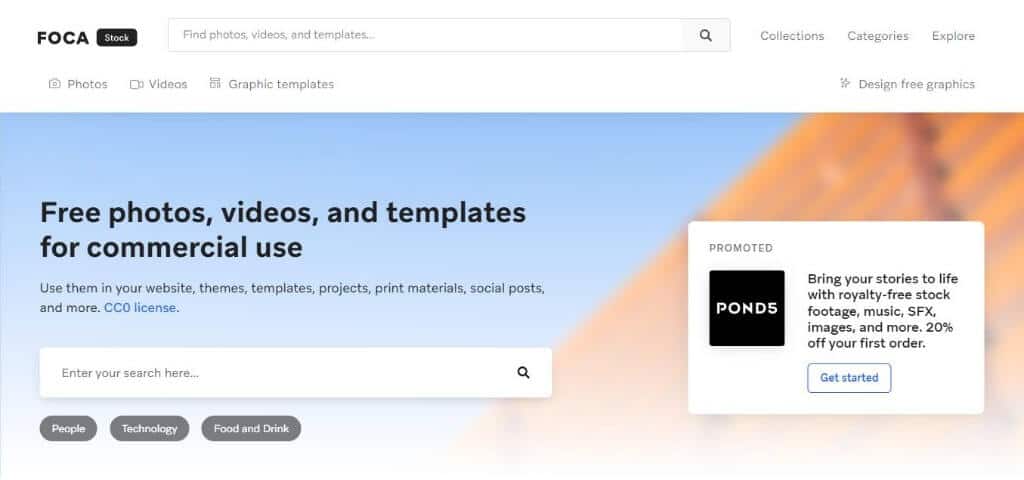
FOCA Stock is a personal project of Jeffrey Bets, a designer and photography lover. He makes amazing photos and has spent years building up a collection that is available to anyone.
There are some very good photos in his library. It is not as big as most of the previously mentioned stock sites, but each photo is of high quality. FOCA’s interface looks simple, has some straightforward categories and tags, and you don’t need an account to download photos. You can also choose a custom photo format before every download.
The biggest drawback is the clumsy navigation. It isn’t easy to quickly scroll through many photos and some filters aren’t working well (such as the color filter). The website also isn’t amazingly fast which makes FOCA a bit more difficult if you have specific wishes and want to be inspired by scrolling through lots of photos.
Pros
- High-quality photos
- No account needed
- Custom photo format size
Cons
- Small library
- Non-intuitive navigation
- Slow website
Smartmockups
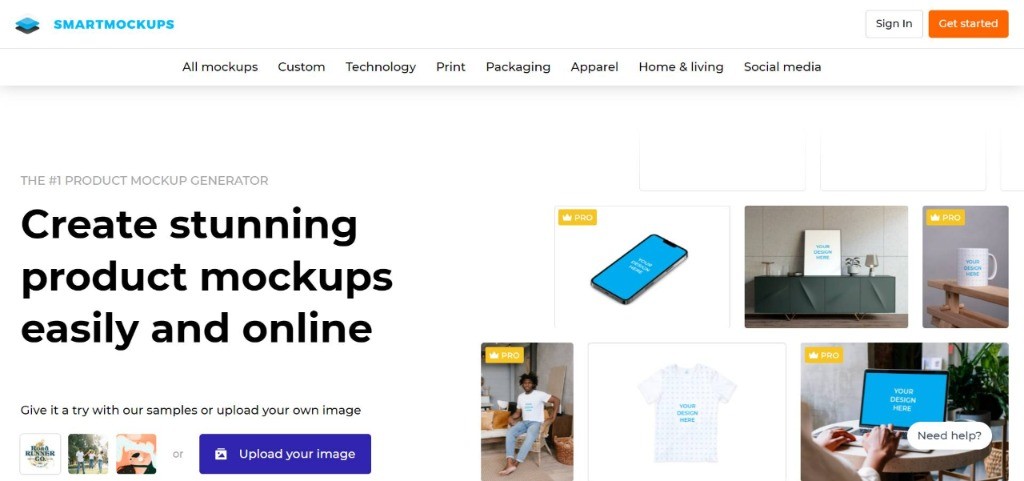
Smartmockups is different from all other stock sites. It’s a website to generate photo-realistic mockups. This enables you to put your own logo, screenshot, or text on clothing, devices, or objects in real photos. Think about laptop or mobile screens, face masks, sweaters, t-shirts, magazines, or mugs.
Although most mockup templates are for premium users, there are a few fantastic ones for free. You can upload your own image and live previews will be generated instantly. Did you find a photo you like? You can crop it and choose your desired download size.
Smartmockups is very different from the stock sites we compared in this article. We won’t highlight the pros and cons, but encourage you to take a look if mockups are a fit for your project.
Conclusion
There are amazing free stock photo sites out there. Although you will often find the same photos on stock photo sites, there are quite a few differences between them. Some sites have bigger libraries than others, but a few unique and high-quality photos are better than a large collection of hit-and-miss photos. We also saw differences between filter features, categorization, and download options.
So, are any of those our favorites? It depends on your needs. Overall, we really like Unsplash, Adobe Stock, and Shopify Burst. These have a relatively large library of photos with above-average quality. With these sites, you are guaranteed high-quality search results using a simplistic but intuitive interface.
