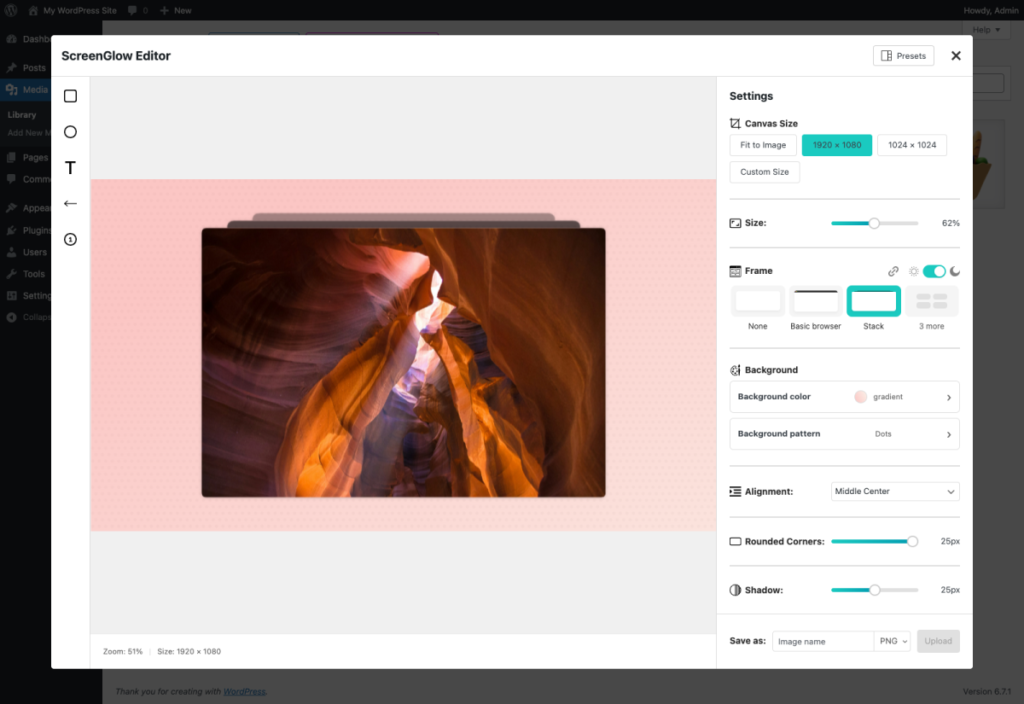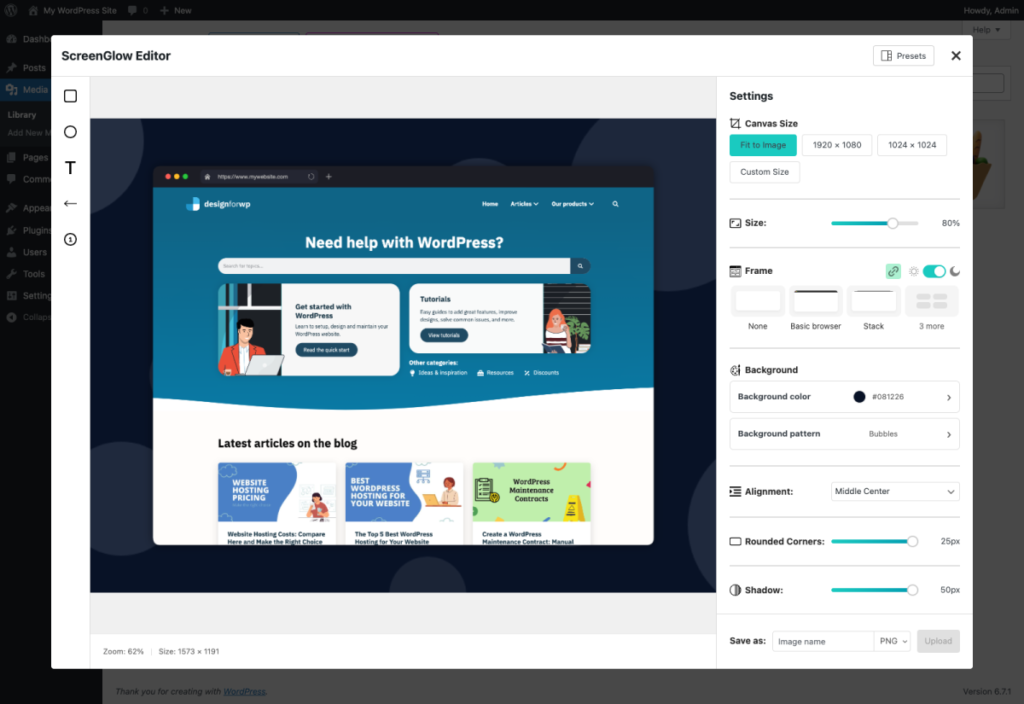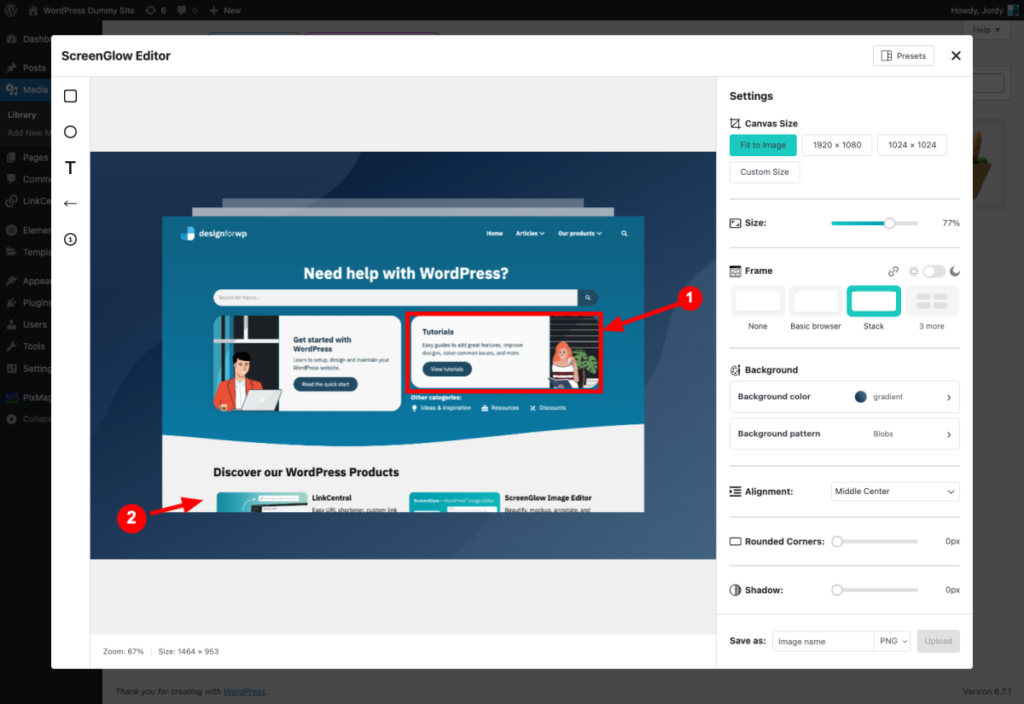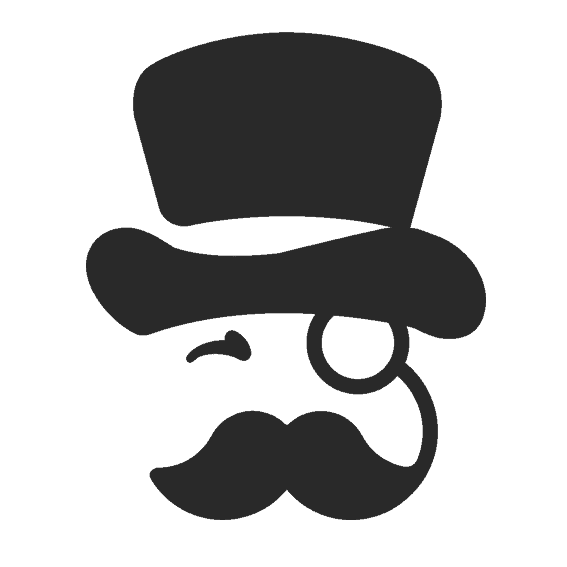ScreenGlow Image Editor
Paste or upload screenshots or images, create mockups, add backgrounds, and annotate screenshots. All directly from your Media Library or page builder.
🧑🎨 The All-in-One WordPress Image Editor
Easy access from anywhere in your Media Library
🖼️ Edit Images and Screenshots
- Create mockups
- Canvas Resizing
- Image Resizing
- Background Colors
- Background Patterns
- Image Filters
- Image cropping
- Corner radius
- Shadows
- Annotations
- Paste from clipboard
- User Role Management
- Custom Integrations
- PNG, GIF, JPEG, AVIF
- Create mockups
- Canvas Resizing
- Image Resizing
- Background Colors
- Background Patterns
- Image Filters
- Image cropping
- Corner radius
- Shadows
- Annotations
- Paste from clipboard
- User Role Management
- Custom Integrations
- PNG, GIF, JPEG, AVIF
✨ Unlock more with Premium
Save as Presets
Save your settings as presets for quick, one-click use.
More Frames & Patterns
Access an expanded collection of exclusive frames and patterns.
Image Crop
Easily crop images on the canvas.
Role Management
Specify which user roles can access the image editor.
Priority Support
Reach out to our Priority Customer Support in case you need help.
Access to Future Updates
Enjoy access to future updates, including new frames and patterns.
Yearly
Lifetime
- 14-day Satisfaction Guarantee
Intuitive for non-designers, great for bloggers
"ScreenGlow is an ideal choice for quickly editing screenshots and images."
Convenient and powerful
"The convenience of staying within WordPress and being able to edit your images thát fast is so powerful."
"The convenience of staying within WordPress and being able to edit your images thát fast is so powerful."

InfluenceWP
Ryan
🎆 Get started in seconds
Install ScreenGlow
Download and install ScreenGlow. Paste new images directly into your media library, or open the ScreenGlow Editor using the button.