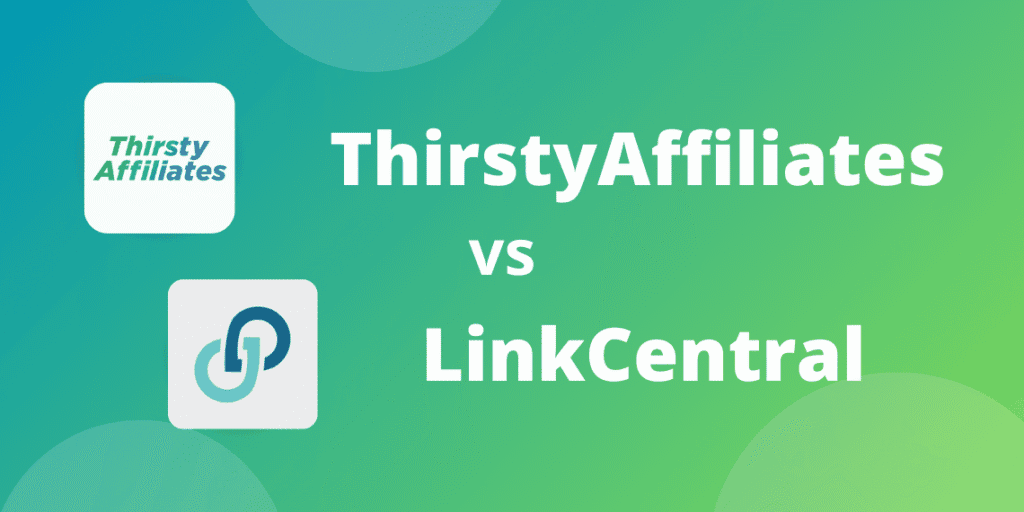If you’re looking for a ThirstyAffiliates alternative, it might be because you’ve outgrown its features, need more flexible reporting, or are searching for a more cost-effective solution. LinkCentral is designed as a high-performance, scalable link management tool that offers advanced analytics, dynamic redirects, and great performance.
More and more users are turning to LinkCentral as a suitable (and often free) alternative to ThirstyAffiliates. In this article, we’ll break down the key differences, features, and benefits to help you decide which tool is right for your site.
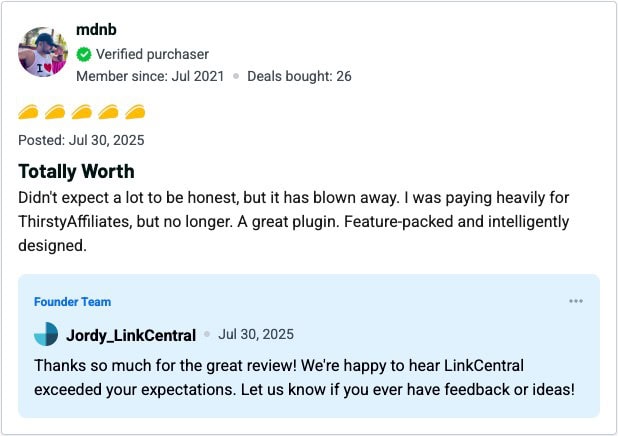
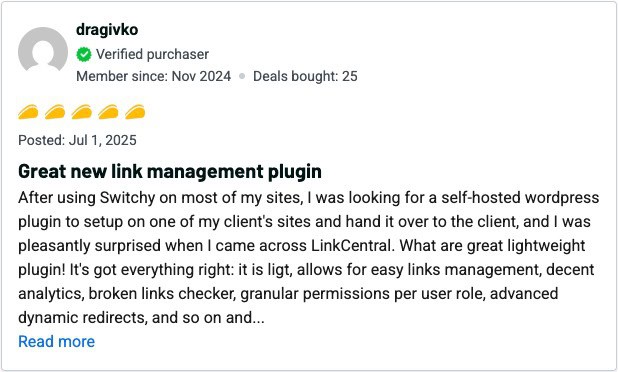
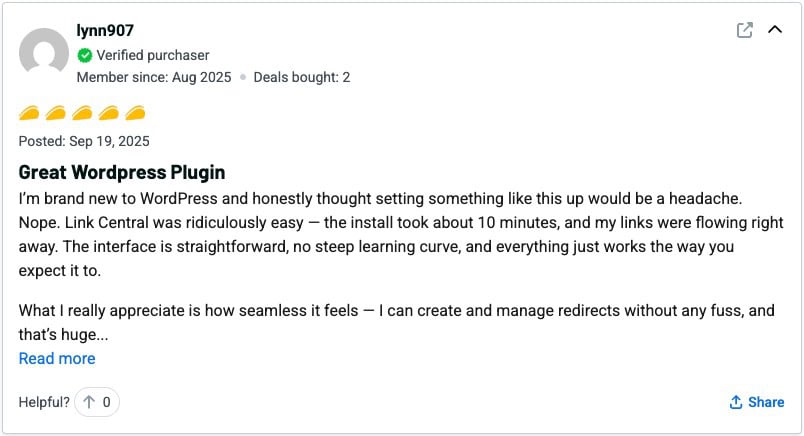
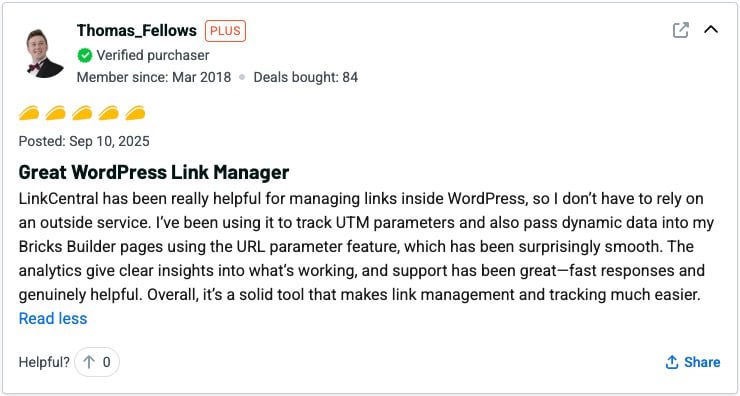
Key Feature Differences
Both ThirstyAffiliates and LinkCentral handle URL shortening and affiliate link management. ThirstyAffiliates has been a go-to plugin for years. It helps WordPress users to cloak and organize links, insert them into content, and track clicks.
LinkCentral takes link management further. It automatically syncs links across your website, provides advanced analytics, and offers dynamic link tools. It’s ideal for marketers and affiliates who want more control and insights.
Let’s deep dive into a few key features and differences.
Standard URL shortening
Both plugins allow you to create and manage short or affiliate links with control over attributes like nofollow, sponsored, and redirection types. You can also categorize links and override global settings on a per-link basis. Plus you can category everything for your own management.
Both ThirstyAffiliates and LinkCentral allow you to easily create and update your short links or affiliate links. They both give the ability to control link attributes like nofollow and sponsored, set the redirection type, and categorize everything for your own management.
| Feature | LinkCentral | ThirstyAffiliates |
|---|---|---|
| Set redirect types | ✅ | ✅ |
| Set nofollow & sponsored attributes | ✅ | ✅ |
| Categories | ✅ | ✅ |
| Private notes | ✅ | ❌ |
| CSS classes | ✅ (Premium) | ✅ (Pro) |
| UTM templates | ✅ (Premium) | ❌ |
| Password-protected redirects | ✅ | ❌ |
| Schedule redirects | ✅ | ❌ |
| Uncloak functionality | ❌ | ✅ |
Takeaway: LinkCentral has a cleaner, modern interface and adds more advanced features like private notes, UTM templates, and scheduled redirects. ThirstyAffiliates shines with Amazon link uncloaking.
Analytics, Reporting & External Tracking
Both LinkCentral and ThirstyAffiliates offer analytics to help you understand your link performance.
In ThirstyAffiliates, analytics are referred to as Reports. You can track the performance of all links or focus on a specific one. Reports can be filtered by time periods such as this month, last 7 days, or a custom date range. The Pro version adds insights based on geography and link categories.
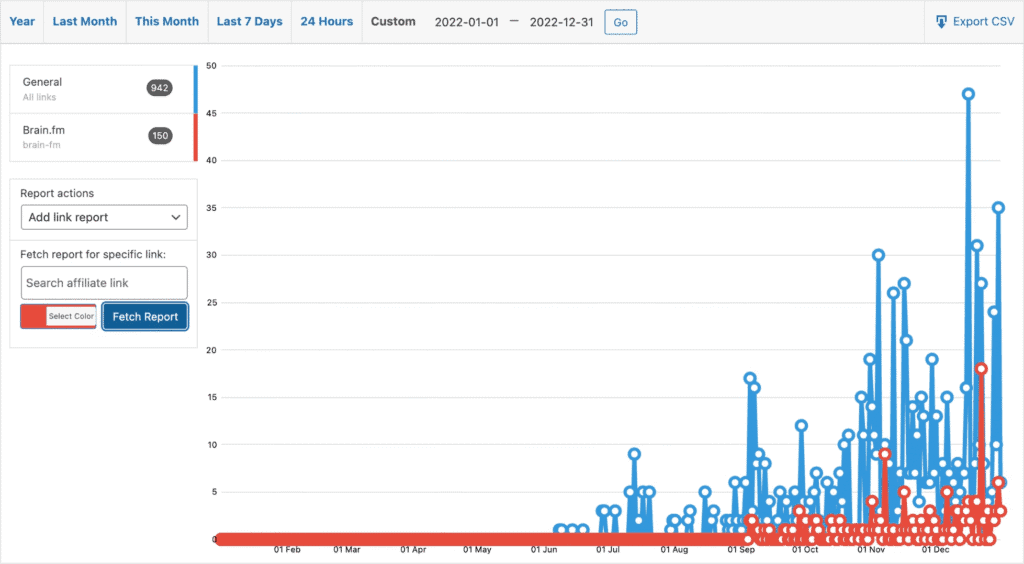
LinkCentral’s Insights section offers similar tracking, but is slightly more detailed, in particular in the Premium version. Premium users get extra details, including user-agent tracking, category-specific reporting, and referrer overviews.

| Feature | LinkCentral | ThirstyAffiliates |
|---|---|---|
| Basic analytics & filtering | ✅ | ✅ |
| Unique visitor tracking | ✅ | ❌ |
| Link-specific filter | ✅ (Premium) | ✅ |
| Category-specific filter | ✅ (Premium) | ✅ (Pro) |
| Geo-tracking | ✅ (Premium) | ✅ (Pro) |
| Referrer tracking | ✅ (Premium) | ✅ (Pro) |
| User-agent tracking | ✅ | ❌ |
| GDPR-ready | ✅ | ❌ |
| Google Analytics 4 | ✅ | ✅ (Pro) |
Takeaway: Both plugins offer good tracking, but LinkCentral provides more native, action-oriented reporting within the plugin UI. Especially the ability to distinguish between recurring and unique visitors and the user-agent tracking helps to truly understand how users interact with your links.
Dynamic Redirects & Conditional Rules
LinkCentral Premium includes Dynamic Redirects, letting you send clicks to different destinations based on variables such as: country, device type (mobile/tablet/desktop), date & time, cookies, URL parameters, click counts (total/unique), and logged-in status or user role.
You can set up single rules or combine them into groups to create powerful targeting strategies. This is perfect for geo-targeting, device-specific funnels, time-limited promos, and audience segmentation. All without extra tools.
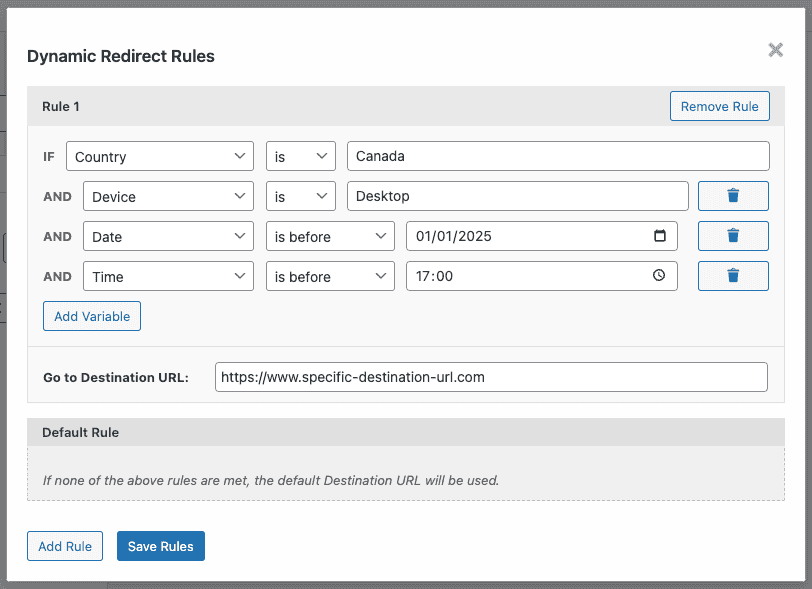
| Feature | LinkCentral Premium | ThirstyAffiliates Pro |
|---|---|---|
| Geo-based redirects | ✅ | ✅ |
| Device-based redirects | ✅ | ❌ |
| Cookie-based redirects | ✅ | ❌ |
| Logged In-based redirects | ✅ | ❌ |
| Date & Time-based redirects | ✅ | ❌ |
| Click-based redirects | ✅ | ❌ |
| URL Parameter-based redirects | ✅ | ❌ |
Takeaway: LinkCentral provides a complete conditional-routing engine, while ThirstyAffiliates only has geo-based redirect. It primarily focuses on core cloaking and management.
Page Builder & Workflow Integrations
When it comes to inserting links into your content, both ThirstyAffiliates and LinkCentral make the process straightforward. Each plugin adds a small button inside editors like Gutenberg, the Classic Editor, and popular page builders such as Elementor, so you don’t have to copy and paste links manually.
The main difference is in flexibility. ThirstyAffiliates focuses on inserting regular links, which works well for most needs. LinkCentral adds a few extra options, like choosing between three different link types (including short codes), adding custom parameters, or selecting recently-created links. It also supports Elementor’s Dynamic Tags.
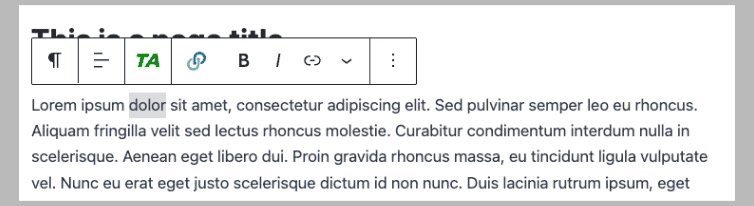
In practice, both approaches keep your workflow simple, and which one feels better depends on how you prefer to manage and insert your links.
Integrations, API & Extra Tools
We covered some of the most important features for a link shortener above. Beyond these core features, both plugins come with a set of extras that can make link management easier. You’ll find tools for exporting links, managing user roles, and even automating keyword linking so links can be placed automatically in your content.
There are differences in how far each plugin goes. For example, ThirstyAffiliates includes broken link checking and automated keyword linking in its Pro plan. LinkCentral offers similar tools, but also supports webhooks, a REST API, and QR codes.
| Feature | LinkCentral | ThirstyAffiliates |
|---|---|---|
| Export Links | ✅ | ✅ (Pro only) |
| User Role management | ✅ | ✅ (Pro only) |
| Webhooks | ✅ | ❌ |
| REST API | ✅ | ❌ |
| Google Analytics 4 | ✅ | ✅ (Pro only) |
| QR Codes | ✅ | ❌ |
| Broken Links Checker | ✅ (Premium only) | ✅ (Pro only) |
| Automated Keyword Linking | ✅ (Premium only) | ✅ (Pro only) |
Takeaway: Depending on what you need, LinkCentral offers more modern integrations and tools out-of-the-box.
Pricing: A More Affordable Alternative
Both ThirstyAffiliates and LinkCentral come with a free and a paid version, but the way they split their features makes a difference. In the tables above, we’ve highlighted which features are included in the free plans and which require Premium or Pro.
Here’s how the pricing compares:
| Pricing | LinkCentral | ThirstyAffiliates |
|---|---|---|
| Price first year | $49.99 | $99.60 |
| Price subsequent years | $49.99 | $249 |
| Lifetime option? | ✅ | ❌ |
ThirstyAffiliates follows a traditional subscription model, with the first year priced lower than subsequent renewals. LinkCentral keeps pricing consistent each year and also offers a lifetime license for those who prefer a one-time payment.
In practice, that means LinkCentral is about 50% cheaper in the first year and nearly 80% cheaper in every year after that. And if you’re looking for long-term savings, LinkCentral’s lifetime option is a great and affordable choice.
Switching From ThirstyAffiliates to LinkCentral
Switching from ThirstyAffiliates to LinkCentral is simple. LinkCentral has a built-in import tool for links, categories, and click data from ThirstyAffiliates.
Migrate your ThirstyAffiliates links and data
- Purchase LinkCentral Premium or download the free version
- Go to Plugin Settings → Import/Export
- Click Import from ThirstyAffiliates → Start Import
After that, you can disable ThirstyAffiliates. All your redirects are now handled by LinkCentral.
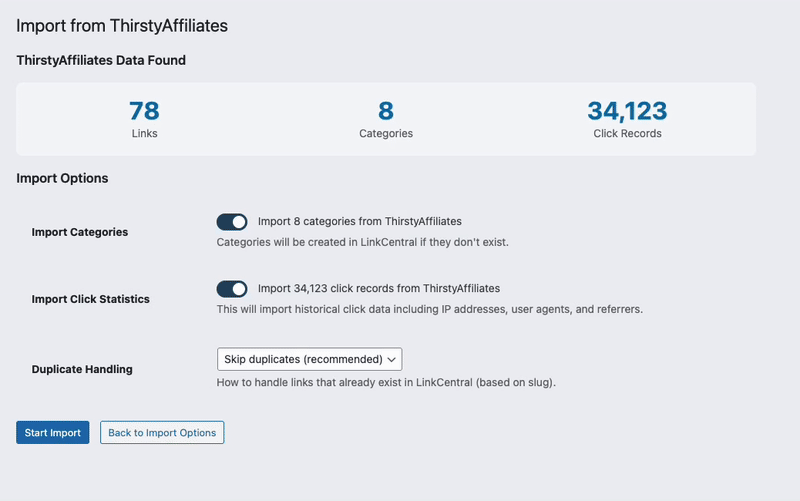
Conclusion
At the end of the day, both plugins aim to make affiliate link management easier in WordPress. ThirstyAffiliates has been around for years and remains a solid choice if you just need the basics, especially if uncloaking Amazon links is important to your setup.
LinkCentral, on the other hand, is built with a more modern approach. Its dynamic redirects, advanced analytics, and flexible integrations give you more ways to optimize your links and scale your campaigns. And with pricing that’s up to 80% cheaper in the long run, it’s a strong alternative if you want both powerful features and better value.
Conclusion: Both the free and paid versions of ThirstyAffiliates and LinkCentral are good starting points. Unless you need an Amazon-focused setup, we think LinkCentral is the better choice. You can start with the free version and always upgrade to the paid version if needed.

Still undecided or looking for a deeper dive? Check out our comparison guide covering ThirstyAffiliates, Pretty Links, BetterLinks, and LinkCentral.